First Method : Doodle Method
- Double Click on the user whose status you want to check. A message window will open.
- Click IMVironment button, select See all IMVironments, select Yahoo! Tools or Interactive Fun, and click on Doodle.
- The last step and the most important step. After loading the Doodle IMVironment, there will be two possibilities.
- If the user is offline, the Doodle area will show “waiting for your friend to load Doodle” continuously.
- If the user is online (in invisible mode), after few seconds (it can take up to one minute, depending on connection speed), you will get a blank page. So the user is online!
There are in fact many sites I found that is able to detect invisible users on Yahoo Messenger. But I’ll just list two in case one goes down, at least you still have the other as backup.
- Invisible Scanner - Straight forward. No software needed. Just visit vngrabber's website, Just enter the Yahoo ID and click the CHECK button.
- xeeberJust visit xeeber's website, enter the Yahoo ID that you want to check and click the magnifying glass.
Some more websites : - http://www.vizgin.com/
- http://www.invisible.ir/
- http://invisible-scanner.com/
- http://yahoo.mtv4vn.net/
Buddy Spy offers you the ability to see if your friend is truly online or if they are invisible.





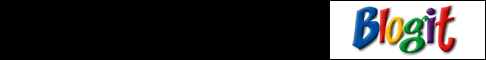
No comments:
Post a Comment