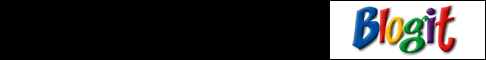SLI Ready Extreme Gaming PC's
Monday, October 20, 2008
Rapid share tweaks
Here are some methods for doing this:
1. Short-Out the JavaScript:
1. Goto the page you want to download
2. Select FREE button
3. In the address bar put the following: javascript:alert(c=0)
4. Click OK
5. Click OK to the pop-up box
6. Enter the captcha
7. Download Your File
2. Request a new IP address from your ISP server.
Here's how to do it in windows:
1. Click Start
2. Click run
3. In the run box type cmd.exe and click OK
4. When the command prompt opens type the following. ENTER after each new line.
ipconfig /flushdns
ipconfig /release
ipconfig /renew
exit
5. Erase your cookies in whatever browser you are using.
6. Try the rapidshare download again.
Frequently you will be assigned a new IP address when this happens. Sometime you will, sometimes you will not. If you are on a fixed IP address, this method will not work. To be honest, I do not know how to do this in linux/unix/etc. If this works for you, you may want to save the above commands into a batch file, and just run it when you need it.
3. Use a proxy with SwitchProxy and Firefox:
1. Download and install Firefox if you have not already
2. Download and install SwitchProxy
3. Google for free proxies
4. When you hit your download limit, clean your cookies and change your proxy
Tips to recover scratched CD's
Read-on, if you find yourself wishing for a miracle every time your fav CD is scratched:
Home Remedy :
here's an easy home remedy, which might give you the desired results. Rub a small amount of toothpaste on the scratch and polish the CD with a soft cloth and any petroleum-based polishing solution (like clear shoe polish). Squirt a drop of Brasso and wipe it with a clean cloth.
Technology to the rescue
There are many softwares available on the net, which enable the recovery of the CD data. BadCopy Pro is one such software, which can be used to recover destroyed data and files from a range of media.
Just a few clicks is all it requires to recover the disc from almost all kind of damage situation; be it corrupted, lost data, unreadable or defective.
DiskDoctors is another popular company, which offers both software and solutions to recover data from a scratched CDs and DVDs.
General Tips:
* Always wipe the CD from the center outward with stratight spoke-like strokes. Wiping CDs in circles will create more scratches.
* Do not scratch the graphics layer as you cannot repair the disc.
HINT: Hold the disc up to a light with the graphics layer facing the light source. If you can see light thru the scratches at any point then the disc may be irreparable and or exhibit loading or playing errors.
* Clean your Disc players lens regularly with a suitable product to ensure optimal viewing pleasure.
* Make sure to use a soft, lint-free cloth to clean both sides of the disc. Wipe in a straight line from the center of the disc to the outer edge.
* If wiping with a cloth does not remove a fingerprint or smudge, use a specialized DVD disc polishing spray to clean the disc.
* Only handle the disc by its outer edge and the empty hole in the middle.
FOR BEGGINERS....
Windows: Display the Start menu
Windows + D: Minimize or restore all windows
Windows + E: Display Windows Explorer
Windows + F: Display Search for files
Windows + Ctrl + F: Display Search for computer
Windows + F1: Display Help and Support Center
Windows + R: Display Run dialog box
Windows + break: Display System Properties dialog box
Windows + shift + M: Undo minimize all windows
Windows + L: Lock the workstation
Windows + U: Open Utility Manager
Windows + Q: Quick switching of users (Powertoys only)
Windows + Q: Hold Windows Key, then tap Q to scroll thru the different users on your PC
Hide the Text Below Desktop Icons
Right-click on the shortcut icon, and choose Rename. Now hold down the Alt key and type in 255 on the keypad to the right of the keyboard. You can’t use the number keys right above the keyboard. If you have a laptop, you can turn on Numlock and then use the little number keys next to the regular letters.
The way this works is that the Alt+255 character is blank, so the shortcut filename is actually just named with a character that is completely blank. For the first shortcut on the desktop, you would use Alt+255, but for the next shortcut, you’ll have to enter the combination twice (Alt+255, Alt+255). For the third, three times… and so on. This is because you can’t name two different shortcuts or files the same thing. Entering Alt+225 twice would give you two blanks instead of one.
Now we have a beautiful icon, with no text underneath it!
Remove Time Restriction from Rapidshare FREE Download
Do as follows :
———————————————————–
>> Click a Download link for Rapidshare !
>> Click the Free button on Rapidshare Page !
>> Now as usual the timer starts !!!
>> Now, go to the address box of your browser.
(Address Box >> Where you type the websites !)
>> In the address box type: javascript:alert(c=0)
>> Click OK on the alert box that arises.
>> NO WAITING.........ENJOY......
Change the Default Directory of Software Installation
Follow the given steps to configure windows registry:
1. Click on Start button then type Regedit in Run option.
2. Here navigate to: HKEY_LOCAL_MACHINE\SOFTWARE\Microsoft\Wi
3. In right side panel, double click on ProgramFileDir.
4. Now modify the value to any other drive (for example D:\Program Files).
Now close the registry editor and restart your computer after any changes to go into effect.
Use Notepad as a Diary
1. Open Notepad
2. Type “.LOG”
3. Save it
4. Now every time you open this file notepad will automatically insert date and time to the last line of the file.
You can type anything after that line and save it. In this way you can use it as a diary.
Use Notepad As a Diary
1. Open Notepad
2. Type “.LOG”
3. Save it
4. Now every time you open this file notepad will automatically insert date and time to the last line of the file.
You can type anything after that line and save it. In this way you can use it as a diary.
Prevent Users From Writing to USB
To edit the computer registry, first you should log onto your computer with administrative rights.
First click on Start button and type “Regedit” in Run option.
Here locate the location to:
HKEY_LOCAL_MACHINE\SYSTEM\CurrentControl
Here in right side panel, click right to create a key with the name “StorageDevicePolicies”.
Now in left side panel, select “StorageDevicePolicies” key, again right click to create new DWORD value then label it “WriteProtect”. Set its value to “1″. But again to enable writing, set its values to “0″.
Now close the registry editor and restart your computer after any changes to go into effect.
Restore Previously Open Folders After Shutdown
* To edit this feature, you will need to be logged into your computer with administrative rights.
* Open the “Appearance and Themes” option in control panel then click on Folder Options.
* A small windows dialog box will appear with the title “Folder options”, click on View tab.
* Under the Advanced setting section, scroll down to bottom and click the “Restore previous folder windows at logon” option and then click Ok button to save sitting.
* Now when you log off, restart or shutdown, your computer will automatically open the previously opened folders from the same location as before.
View Even Blocked Websites
Below are the list of various sites from which you can surf the blocked websites !
* http://kproxy.com
* http://backfox.com
* http://atunnel.com
* http://calculatepie.com
* http://www.stupidcensorship.com
* http://www.vmathpie.com
* http://www.xroxee.com
* http://mathtunnel.com
* http://www.pagemod.com
Sunday, October 5, 2008
NTFS vs. FAT File System
For most users running Windows XP, NTFS is the obvious choice. It's more powerful and offers security advantages not found in the other file systems. But let's go over the differences among the files systems so we're all clear about the choice. There are essentially three different file systems available in Windows XP: FAT16, short for File Allocation Table, FAT32, and NTFS, short for NT File System.
FAT16 The FAT16 file system was introduced way back with MS–DOS in 1981, and it's showing its age. It was designed originally to handle files on a floppy drive, and has had minor modifications over the years so it can handle hard disks, and even file names longer than the original limitation of 8.3 characters, but it's still the lowest common denominator. The biggest advantage of FAT16 is that it is compatible across a wide variety of operating systems, including Windows 95/98/Me, OS/2, Linux, and some versions of UNIX. The biggest problem of FAT16 is that it has a fixed maximum number of clusters per partition, so as hard disks get bigger and bigger, the size of each cluster has to get larger. In a 2–GB partition, each cluster is 32 kilobytes, meaning that even the smallest file on the partition will take up 32 KB of space. FAT16 also doesn't support compression, encryption, or advanced security using access control lists.
The FAT32 file system, originally introduced in Windows 95 Service Pack 2, is really just an extension of the original FAT16 file system that provides for a much larger number of clusters per partition. As such, it greatly improves the overall disk utilization when compared to a FAT16 file system. However, FAT32 shares all of the other limitations of FAT16, and adds an important additional limitation—many operating systems that can recognize FAT16 will not work with FAT32—most notably Windows NT, but also Linux and UNIX as well. Now this isn't a problem if you're running FAT32 on a Windows XP computer and sharing your drive out to other computers on your network—they don't need to know (and generally don't really care) what your underlying file system is.
The Advantages of NTFS The NTFS file system, introduced with first version of Windows NT, is a completely different file system from FAT. It provides for greatly increased security, file–by–file compression, quotas, and even encryption. It is the default file system for new installations of Windows XP, and if you're doing an upgrade from a previous version of Windows, you'll be asked if you want to convert your existing file systems to NTFS. Don't worry. If you've already upgraded to Windows XP and didn't do the conversion then, it's not a problem. You can convert FAT16 or FAT32 volumes to NTFS at any point. Just remember that you can't easily go back to FAT or FAT32 (without reformatting the drive or partition), not that I think you'll want to.
The NTFS file system is generally not compatible with other operating systems installed on the same computer, nor is it available when you've booted a computer from a floppy disk. For this reason, many system administrators, used to recommend that users format at least a small partition at the beginning of their main hard disk as FAT. This partition provided a place to store emergency recovery tools or special drivers needed for reinstallation, and was a mechanism for digging yourself out of the hole you'd just dug into. But with the enhanced recovery abilities built into Windows XP (more on that in a future column), I don't think it's necessary or desirable to create that initial FAT partition.
When to Use FAT or FAT32 If you're running more than one operating system on a single computer , you will definitely need to format some of your volumes as FAT. Any programs or data that need to be accessed by more than one operating system on that computer should be stored on a FAT16 or possibly FAT32 volume. But keep in mind that you have no security for data on a FAT16 or FAT32 volume—any one with access to the computer can read, change, or even delete any file that is stored on a FAT16 or FAT32 partition. In many cases, this is even possible over a network. So do not store sensitive files on drives or partitions formatted with FAT file systems.
Detect Invisible Users on Yahoo Messenger.......
First Method : Doodle Method
- Double Click on the user whose status you want to check. A message window will open.
- Click IMVironment button, select See all IMVironments, select Yahoo! Tools or Interactive Fun, and click on Doodle.
- The last step and the most important step. After loading the Doodle IMVironment, there will be two possibilities.
- If the user is offline, the Doodle area will show “waiting for your friend to load Doodle” continuously.
- If the user is online (in invisible mode), after few seconds (it can take up to one minute, depending on connection speed), you will get a blank page. So the user is online!
There are in fact many sites I found that is able to detect invisible users on Yahoo Messenger. But I’ll just list two in case one goes down, at least you still have the other as backup.
- Invisible Scanner - Straight forward. No software needed. Just visit vngrabber's website, Just enter the Yahoo ID and click the CHECK button.
- xeeberJust visit xeeber's website, enter the Yahoo ID that you want to check and click the magnifying glass.
Some more websites : - http://www.vizgin.com/
- http://www.invisible.ir/
- http://invisible-scanner.com/
- http://yahoo.mtv4vn.net/
Buddy Spy offers you the ability to see if your friend is truly online or if they are invisible.
Monday, July 21, 2008
Computer running slow? Make it Fast........
Classic Solutions -
1) Defragment your drives - (When you use HardDisk, some of your files get fragmented into files, so your computer takes a little more time to access the files and run them).
2) Free Up Disk Space - Open My Computer>Right Click on the Hard Drive of which you want to free up disk space>Properties>Disk Cleanup.
3) Clean your History
4) Clean your cache - You can use CCleaner for this process - http://www.ccleaner.com/download
5) If your computer's specifications is not good, try to low the settings of your computer like - lowering the screen resolution, lowering the colour depth and using Microsoft Classic as your default theme.
6) As you use your hard drive, it can develop bad sectors. Bad sectors slow down hard disk performance and sometimes make data writing (such as file saving) difficult, or even impossible. The Error Checking Utility scans the hard drive for bad sectors, and scans for file system errors to see whether certain files or folders are misplaced.
If you use your computer daily, then you should run this once a week to prevent data loss.
To run Disk Error Checking Utility -
1) Open My Computer
2) Right Click on the Hard Drive you want to run the Utility for.
3) Then select Properties
4) Then select the Tools Tab
5) Click the Check Now button to start the utility.
Software Solutions -
1) Clean your registry - Errors in registry is inevitable - It will occur and No one can stop it. So, maybe you can use some good software's like -
* Windows Registry Repair - http://www.download3000.com/download_17377.html
* CCleaner - http://www.ccleaner.com/download
2) You can use Speed It Up - It cleans your Internet History, RAM Optimization, HardDisk Speedup, I have personally used it and I am happy with it - http://www.speeditup.org/
Which is the latest?
Download the latest, be Updated and Safe...............
Sunday, July 20, 2008
GTX 260 ....... THE BEGINNING OF GTX 200 series

- 2nd Generation NVIDIA Unified Architecture: Second generation architecture delivers up to 50% more gaming performance over the first generation through 192 enhanced processing cores that provide incredible shading horsepower.
- NVIDIA PhysX™-Ready1: GeForce GPU support for NVIDIA PhysX technology, enabling a totally new class of physical gaming interaction for a more dynamic and realistic experience with GeForce.
- 3-way NVIDIA SLI® Technology2: Industry leading 3-way NVIDIA SLI technology offers amazing performance scaling by implementing 3-way AFR (Alternate Frame Rendering) for the world’s fastest gaming solution under Windows Vista with solid, state-of-the-art drivers.
- NVIDIA CUDA™ Technology3: CUDA technology unlocks the power of the GPU’s processing cores to accelerate the most demanding system tasks – such as video encoding – delivering up to 7x performance over traditional CPUs.
- NVIDIA PureVideo® HD Technology4 The combination of high-definition video decode acceleration and post-processing that delivers unprecedented picture clarity, smooth video, accurate color, and precise image scaling for movies and video.
- NVIDIA HybridPower™ Technology5 Lets you switch from the GeForce GTX 260 graphics card to the motherboard GeForce GPU when running non graphically-intensive applications for a quiet, low power PC experience.
1 The GeForce GTX 260 GPU ships with hardware support for NVIDIA PhysX technology. NVIDIA PhysX drivers are required to experience in-game GPU PhysX acceleration. Refer to www.nvidia.com/PhysX for more information.
2 NVIDIA SLI-certified versions of GeForce PCI Express GPUs only. A GeForce GTX 260 GPU must be paired with another GeForce GTX 260 GPU (graphics card manufacturer can be different). SLI requires sufficient system cooling and a compatible power supply. Visit www.slizone.com for more information and a listing of SLI-Certified components.
3 Requires application support for CUDA technology.
4 Feature requires supported video software. Features may vary by product.
5 Requires NVIDIA HybridPower™-enabled motherboard.
GTX 280 ..... THE ULTIMATE MONSTER GAMING CARD!!!!

| GEFORCE GTX 200 GPUs | GAMING BEYOND | BEYOND GAMING | ||
 |  |  | ||
| View Video Clip | View Video Clip | View Video Clip | ||
| Introducing NVIDIA GeForce GTX 280 and GeForce GTX 260 NVIDIA talks with developers about GeForce GTX 200 performance for their games | NVIDIA GeForce GTX 200 GPUs take gaming and effects beyond levels previously seen before Medusa demo by NVIDIA and NVIDIA® PhysX™ Technology, and NaturalMotion. | More than just games - NVIDIA GeForce GTX 200 GPUs accelerate the latest consumer applications Video transcoding from Elemental Technologies and the Stanford Folding@home project |
| Gaming that shakes you to the core With more gaming horsepower than ever before and 1GB of memory, the GeForce GTX 280 GPU’s 240 processing cores make games such as Age of Conan: Hyborian Adventures and Bionic Commando® feel like the real thing. Its powerful NVIDIA PhysX™ technology creates rich, immersive physical effects with stunningly accurate realism. Experience absolute immersion and a 50% pure performance boost than prior generation GPUs with the GeForce GTX 280 GPU. | |
| Age of Conan: Hyborian Adventures. © 2008 Funcom, All rights Reserved, © 2008 Conan Properties International LLC. CONAN®, CONAN THE BARBARIAN® and related logos, characters, names, and distinctive likenesses thereof are trademarks of Conan Properties International LLC unless otherwise noted. | |
 PicLens. © 2008 Cooliris, Inc. | The power to take you beyond Beyond the field of play, GeForce GTX 280 seamlessly shifts tasks from the CPU to the GPU, allowing you to dive into the latest Blu-ray movie, surf the web in 3D, or transcode video to a personal video player up to 7x faster than traditional CPUs1. Now you can work and play at full speed. |
1 – Requires application support for CUDA technology.
- 2nd Generation NVIDIA Unified Architecture: Second generation architecture delivers up to 50% more gaming performance over the first generation through 240 enhanced processing cores that provide incredible shading horsepower.
- NVIDIA PhysX™-Ready1: GeForce GPU support for NVIDIA PhysX technology, enabling a totally new class of physical gaming interaction for a more dynamic and realistic experience with GeForce.

- 3-way NVIDIA SLI® Technology2: Industry leading 3-way NVIDIA SLI technology offers amazing performance scaling by implementing 3-way AFR (Alternate Frame Rendering) for the world’s fastest gaming solution under Windows Vista with solid, state-of-the-art drivers.
- NVIDIA CUDA™ Technology3: CUDA technology unlocks the power of the GPU’s processing cores to accelerate the most demanding system tasks – such as video encoding – delivering up to 7x performance over traditional CPUs.
- NVIDIA PureVideo® HD Technology4 The combination of high-definition video decode acceleration and post-processing that delivers unprecedented picture clarity, smooth video, accurate color, and precise image scaling for movies and video.

- NVIDIA HybridPower™ Technology5 Lets you switch from the GeForce GTX 280 graphics card to the motherboard GeForce GPU when running non graphically-intensive applications for a quiet, low power PC experience.
1 The GeForce GTX 280 GPU ships with hardware support for NVIDIA PhysX technology. NVIDIA PhysX drivers are required to experience in-game GPU PhysX acceleration. Refer to www.nvidia.com/PhysX for more information.
2 NVIDIA SLI-certified versions of GeForce PCI Express GPUs only. A GeForce GTX 280 GPU must be paired with another GeForce GTX 280 GPU (graphics card manufacturer can be different). SLI requires sufficient system cooling and a compatible power supply. Visit www.slizone.com for more information and a listing of SLI-Certified components.
3 Requires application support for CUDA technology.
4 Feature requires supported video software. Features may vary by product.
5 Requires NVIDIA HybridPower™-enabled motherboard.
Sunday, July 13, 2008
CashCrate............... Get Paid to Complete Offers
Cashcrate, it is a site that basically pays you to complete offers. This site is for the time-being beneficial for only US members. They pay you through Check. Check out the site and earn money simply - http://www.cashcrate.com
Happy Earning..................
myLOT...... the best and the easiest way to earn online
Well, I would like to tell you that I have got a very good site to earn money - myLOT. What do they want from us? We basically have to write discussions, give comments, upload pictures and refer people. That's It. See, so how much you can earn with this incredible site. There are currently 136,004 members. The minimum payout is only $10. They pay you on Paypal and Moneybookers.
Once, you start using it, you will love it. http://www.myLot.com
Happy myLOTTING....................
Download Free Songs (Hollywood and Bollywood)
Well, I had told you about the free P2P network, but according to me, it is good only for big downloads. But for small downloads like the songs, you need to have something else. Below are some P2P software's, you can try for downloading -
http://www.limewire.com/download/ - Lime Wire BASIC. Lime Wire PRO is a lot better
than Lime Wire BASIC but they charge you $21.95. But,
why to give $21.95, when you can get it for only $3?
Mail me on serials.cracks619@gmail.com and I will send
you the details.
http://aresgalaxy.sourceforge.net/ - Ares 2.0.9
http://www.kazaalite.pl/ - Kazaa Lite
Happy Downloading.......... and feel free to contact me on my ID for Lime Wire PRO or even for any song that is not available on the P2P network........ will be happy to help you anytime.
Saturday, July 12, 2008
Serials and Cracks
Well, I would like to help you by providing you with free Serials and Cracks as much as I can. So, please you can either comment on my Post or you can mail me on serials.cracks619@gmail.com. I will be very eager to reply to your message as soon as possible. But, please send an email or comment.
Thank You and waiting for your comment or mail. and Kindly Mention in the Subject of your E-Mail - whatever you need eg. - Subject: Serials Needed.
Happy Commenting................
Download Free YouTube Videos
Download Free YouTube Videos to your computer in .flv format. You can you MPlayer to view the format. Here's a link to the site which can help you in doing the above - http://www.capturetube.com.
You will get the link to download the MPlayer on the site itself. I really recommend this site.Free Downloadable Movies, Games and Softwares through P2P network.
So here are some sites from where you can download good quality torrents(Health of a Torrent is basically known on the number of seeders seeding the file and not by the Leechers, although leechers also give you a good download speed but a good number of leechers and I reaklly mean a good number) -
www.mininova.org (Adult-Content Free)
www.torrentportal.com (Adult-Content)
and here are some links to download some of the best quality Bit Torrent Clients -
http://www.utorrent.com/download.php - uTorrent
http://www.bitcomet.com/doc/download.htm - BitComet
http://www.bitlord.com/download.php - BitLord
http://www.bittorrent.com/download - BitTorrent
http://azureus.sourceforge.net/download.php - Vuze(previously known as Azureus)
http://www.warezclient.com/ - Warez 3.1.1
Happy Sharing..............
Wednesday, June 18, 2008
nVidia SLI Technology

What is nVIDIA SLI Technology?
nVIDIA® SLI™ technology is a revolutionary platform innovation that allows you to intelligently scale graphics performance by combining multiple NVIDIA graphics solutions in a single system with an NVIDIA nForce® SLI media and communications processor (MCP).
How Does SLI Technology Work?
Using proprietary software algorithms and dedicated scalability logic in each NVIDIA graphics processing unit (GPU) and (Media and Communication Processors)MCP, NVIDIA SLI technology delivers up to twice the performance of a single graphics solution.
Why is an SLI-Ready PC an Intelligent Investment?
An SLI-Ready PC consists of an NVIDIA nForce SLI motherboard and one SLI-Ready graphics card, thereby having the ability to be upgraded by adding an additional graphics card in the future. No other PC component upgrade can offer even close to the gaming performance boost gained from adding a second graphics card.
NVIDIA SLI-Ready MCPs:
*NVIDIA GPUs that support 3-way SLI
**NVIDIA GPUs that support Quad SLI
***NVIDIA GPUs that do not use the SLI connector.